Introducing op_pandas
pandas is a fast, powerful, flexible and easy to use open source data analysis and manipulation tool, built on top of the Python programming language.
We have created a differentially private version of pandas library named op_pandas. This lets you handle private dataframes and private series which can be used to perform various statistical analysis with differential privacy guarantees. The api methods have been created such that it gives you minimal difficulty from getting adjusted if you have used pandas before.
Getting Started: Install, Import & Connect to Antigranular
!pip install antigranular
import antigranular as ag
session = ag.login("<ag client secrets>", "<ag client secrets>", competition = "Sandbox Competition")
>>> Loading dataset "Medical Treatment" to the kernel...
Dataset "Medical Treatment" loaded to the kernel as medical_treatment
Connected to Antigranular server session id: 66b9293d-ecb6-4059-ac24-c8fe2afb3b4f, the session will time out if idle for 60 minutes
Cell magic '%%ag' registered successfully, use `%%ag` in a notebook cell to execute your python code on Antigranular private python server
🚀 Everything's set up and ready to roll!
This is a short introduction to op_pandas (Oblivious private pandas), geared mainly for new users. Let's get started! You can import the library as follows:
%%ag
from op_pandas import PrivateDataFrame , PrivateSeries
Object Creation
From AG-Server
To load a dataset from AG-Server and obtain the required data structures, you can use the load_dataset() function from ag_utils. The response of the load_dataset() function provides the necessary data in a dictionary format.
%%ag
"""
medical treatment dictionary :-
{
"train_x": pdf_train_x,
"train_y": pdf_train_y,
"test_x": df_test_x,
}
These are Private datastructures and cannot be exported to local environment.
Unless a differentially private measure is applied to obtain a non-private
DataFrame or Series.
"""
train_x = medical_treatment["train_x"]
train_y = medical_treatment["train_y"]
test_x = medical_treatment["test_x"]
From pandas.Series
When creating a PrivateSeries, it's recommended to set metadata bounds. This allows you to define the range of valid values for the series. If you don't provide explicit bounds, op_pandas will automatically assign the metadata based on the minimum and maximum values in the series.
%%ag
import pandas as pd
s = pd.Series([1,5,8,2,9] , name='Test_series')
priv_s = PrivateSeries(series=s,metadata=(0,10))
From pandas.DataFrame
Similar to PrivateSeries, it's recommended to set metadata bounds when creating a PrivateDataFrame. By specifying metadata, you can define the valid range of values for each column in the dataframe. If metadata bounds are not provided, op_pandas will assign automatic bounds based on the minimum and maximum values in each numerical column.
%%ag
import pandas as pd
data = {
'Age':[20,30,40,25,30,25,26,27,28,29],
'Salary':[35000,60000,100000,55000, 35000,60000,100000,55000,35000,60000],
'Sex':['M','F','M','F', 'M','F','M','F', 'M', 'F']
}
metadata = {
'Age':(18,65),
'Salary':(20000,200000)
}
df = pd.DataFrame(data)
priv_df = PrivateDataFrame(df=df , metadata=metadata)
Importing data
Within the AG environment, we can also import external data from local jupyter session.
import pandas as pd
import numpy as np
import string, random
arr_name = []
n_num = 10000
N = 10
for i in range(n_num):
res = ''.join(random.choices(string.ascii_lowercase, k=N))
arr_name.append(res)
df = pd.DataFrame({'name': arr_name, 'age': np.random.randint(0, 80, n_num), 'salary': np.random.randint(100, 100000, n_num)})
session.private_import(data = df, name= 'imported_df')
>>> dataframe cached to server, loading to kernel...
# Creating another dataset with NaNs in it
# Randomly distributing nans in two columns with prob = 0.5
choice = [1,2,np.nan]
a = np.random.choice(choice,10000,p=[0.25,0.25,0.5])
b = np.random.choice(choice,10000,p=[0.25,0.25,0.5])
df_2 = pd.DataFrame({'a': a, 'b': b})
session.private_import(data = df_2, name = "imported_df_2")
>>> dataframe cached to server, loading to kernel...
Output: Dataframe loaded successfully to the kernel
After using private_import, you can access the dataFrame with the name imported_df within the AG environment. We will create a PrivateDF out of it.
%%ag
metadata = {
'age': (0, 80),
'salary': (1, 200000)
}
priv_df = PrivateDataFrame(imported_df ,metadata = metadata)
>>> Dataframe loaded successfully to the kernel
Viewing Data
To protect privacy, records in PrivateDataFrame and PrivateSeries cannot be viewed directly. However, you can still analyse and obtain statistical information about the data using methods that offer differential privacy guarantees.
Viewing details about the data
Printing the details about the data, like columns and metadata can be done in the following way:
%%ag
ag_print("Columns: \n", priv_df.columns)
ag_print("Metadata: \n", priv_df.metadata)
ag_print("Dtypes: \n", priv_df.dtypes)
>>> Columns:
Index(['name', 'age', 'salary'], dtype='object')
Metadata:
{'age': (0, 80), 'salary': (1, 200000)}
Dtypes:
name object
age int64
salary int64
dtype: object
Quick Statistics
One way to obtain the quick-statistic is by using the describe() method where you can spend some epsilon to obtain a rough meta-data about the dataset.
%%ag
priv_describe = priv_df.describe(eps=1)
# Export information from remote ag kernel to local jupyter server.
ag_print(priv_describe)
>>>
age salary
count 10011.000000 10011.000000
mean 39.430439 49728.643224
std 23.065769 28405.891863
min 0.000000 583.443063
25% 19.904847 24461.587152
50% 35.801599 50159.255936
75% 60.452492 74499.712660
max 77.701005 147580.823075
You can view the statistics by exporting the non-private result to the local Jupyter server:
%%ag
export(priv_describe, name='priv_describe')
Setting up exported variable in local environment: priv_describe
print(priv_describe)
>>>
age salary
count 10011.000000 10011.000000
mean 39.430439 49728.643224
std 23.065769 28405.891863
min 0.000000 583.443063
25% 19.904847 24461.587152
50% 35.801599 50159.255936
75% 60.452492 74499.712660
max 77.701005 147580.823075
Cleaning Data
You can use dropna method to remove any records that contain nan values in any of its features.
Cleaning using dropna method.
%%ag
# probability of a record not having nan = (0.5 * 0.5) = 0.25
# Hence expected count after dropna should be around 2500.
priv_df_2 = PrivateDataFrame(imported_df_2, metadata = {'a': (1, 2), 'b': (1, 2)})
export(priv_df_2.dropna(axis=0).describe(eps=1), 'result')
>>> Setting up exported variable in local environment: result
/code/dependencies/op_pandas/op_pandas/core/private_dataframe.py:115: SettingWithCopyWarning:
A value is trying to be set on a copy of a slice from a DataFrame
See the caveats in the documentation: https://pandas.pydata.org/pandas-docs/stable/user_guide/indexing.html#returning-a-view-versus-a-copy
self._df[col].clip(lower=self._metadata[col][0], upper=self._metadata[col][1], inplace=True)
print(result)
>>>
a b
count 2490.000000 2490.000000
mean 1.495172 1.502561
std 0.496467 0.483317
min 1.000000 1.000000
25% 1.000000 1.000000
50% 1.264635 1.668942
75% 1.985666 1.975653
max 1.997052 1.993214
print(df_2.dropna(axis=0).describe())
>>>
a b
count 2490.000000 2490.000000
mean 1.492369 1.503213
std 0.500042 0.500090
min 1.000000 1.000000
25% 1.000000 1.000000
50% 1.000000 2.000000
75% 2.000000 2.000000
max 2.000000 2.000000
We can also drop some columns from the PrivateDataFrame using drop functionality.
%%ag
ag_print("Columns before: ", priv_df.columns)
temp_df = priv_df.drop(['name'], inplace = False)
ag_print("Columns After Dropping name: ", temp_df.columns)
>>> Columns before: Index(['name', 'age', 'salary'], dtype='object')
Columns After Dropping name: Index(['age', 'salary'], dtype='object')
Selecting Data
Setting values that affect a certain set of records is not allowed in PrivateDataFrame or PrivateSeries. However, you can apply transformation functions using PrivateDataFrame.ApplyMap or PrivateSeries.Map.
Getting Data Objects
To select a single column and obtain a PrivateSeries, equivalent to df["A"]:
%%ag
priv_s = priv_df['age']
ag_print("Describe:\n", priv_s.describe(eps=1))
ag_print("Metadata:\n", priv_s.metadata)
>>> Describe:
count 9988.000000
mean 39.472473
std 22.735391
min 0.000000
25% 21.384668
50% 37.840602
75% 55.273188
max 78.730881
Name: series, dtype: float64
Metadata:
(0, 80)
To select a collection of columns which returns a PrivateDataFrame
%%ag
priv_df_filtered = priv_df[['age','salary']]
ag_print("Columns:\n", priv_df_filtered.columns)
ag_print("Metadata:\n", priv_df_filtered.metadata)
>>> Columns:
Index(['age', 'salary'], dtype='object')
Metadata:
{'age': (0, 80), 'salary': (1, 200000)}
/code/dependencies/op_pandas/op_pandas/core/private_dataframe.py:115: SettingWithCopyWarning:
A value is trying to be set on a copy of a slice from a DataFrame
See the caveats in the documentation: https://pandas.pydata.org/pandas-docs/stable/user_guide/indexing.html#returning-a-view-versus-a-copy
self._df[col].clip(lower=self._metadata[col][0], upper=self._metadata[col][1], inplace=True)
Setting Data Objects
Setting any values that affect a record is not allowed in PrivateDataFrame or PrivateSeries. However, you can apply transformation functions using PrivateDataFrame.ApplyMap or PrivateSeries.Map
Using Applymap on a PrivateDataFrame
%%ag
# maps string to its length if not numerical else divides it by 2.
def func(x: str | int | float) -> float:
if isinstance(x, str):
return len(x)
elif isinstance(x, (int, float)):
return x / 2
return 0.0
result = priv_df.applymap(func, eps=1)
%%ag
ag_print("Metadata:\n", result.metadata)
ag_print("Describe:\n", result.describe(eps = 1))
>>> Metadata:
{'name': (8.0, 16.0), 'age': (0.0, 64.0), 'salary': (512.0, 65536.0)}
Describe:
name age salary
count 10001.000000 10001.000000 10001.000000
mean 9.979915 19.763231 25068.695612
std 0.274668 10.477926 16333.537130
min 8.000000 0.000000 686.474307
25% 10.000000 8.740750 12489.945476
50% 10.000000 18.864365 24417.320448
75% 10.000000 28.283437 37265.078587
max 10.000000 35.126989 60705.413286
## Calculating the original results
def func(x: str | int | float) -> float:
if isinstance(x, str):
return len(x)
elif isinstance(x, (int, float)):
return x / 2
return 0.0
result_local = df.applymap(func)
print("Describe: ", result_local.describe())
>>>
Describe: name age salary
count 10000.0 10000.000000 10000.000000
mean 10.0 19.720800 24840.119300
std 0.0 11.544976 14512.035948
min 10.0 0.000000 50.500000
25% 10.0 9.500000 12210.250000
50% 10.0 19.500000 24811.750000
75% 10.0 30.000000 37367.750000
max 10.0 39.500000 49993.000000
Using Map on a PrivateSeries. The mapping can be done either via using a dictionary for 1:1 mapping or via a callable method.
%%ag
def series_map(x:int)->float:
return x/2
priv_df['age'] = priv_df['age'].map(series_map,eps=1) # important
ag_print("Metadata:\n", priv_df.metadata)
>>> Metadata:
{'age': (0.0, 64.0), 'salary': (1, 200000)}
Operations
This section covers various operations that can be performed on PrivateDataFrame and PrivateSeries objects.
Unary Ops
You can perform unary operations such as ~, -, +, and abs on PrivateDataFrames and PrivateSeries. These operations apply element-wise to the data.
The ~ operator performs the bitwise negation operation.
The - operator performs the arithmetic negation operation.
The + operator performs the arithmetic addition operation.
The abs() function calculates the absolute value of each element.
%%ag
export(priv_df_2.describe(eps=2) , 'original')
export((-priv_df_2).describe(eps=2) , 'negative')
>>> Setting up exported variable in local environment: original
Setting up exported variable in local environment: negative
negative.columns = ["a_neg","b_neg"]
print(original.join(negative , how="left"))
>>>
a b a_neg b_neg
count 10000.000000 10000.000000 10000.000000 10000.000000
mean 1.498597 1.504388 -1.500690 -1.503697
std 0.494197 0.498858 0.498402 0.499788
min 1.000000 1.000000 -1.000000 -1.000000
25% 1.000000 1.000000 -1.001932 -1.001540
50% 1.635791 1.891447 -1.678784 -1.161680
75% 1.991538 1.997409 -1.996417 -1.996500
max 1.992424 1.997140 -1.999776 -1.999894
Binary Ops
Similar to pandas.DataFrame , you can apply binary operations using scalars and PrivateDataFrames against PrivateDataFrames.
Binary operations on a mix of scalars and PrivateDataFrames against PrivateDataFrames.
%%ag
pdf = priv_df[['age','salary']]
result1 = pdf + (10*pdf) # expected min-max => Age:(0,704) , Salary:(11, 2200000)
result2 = result1/1000 # expected min-max => Age:(0,0.704) , Salary:(0.011, 2200)
ag_print("Result1 metadata: \n", result1.metadata)
ag_print("Result2 metadata: \n", result2.metadata)
>>> Result1 metadata:
{'age': (0.0, 704.0), 'salary': (11, 2200000)}
Result2 metadata:
{'age': (0.0, 0.704), 'salary': (0.011, 2200.0)}
/code/dependencies/op_pandas/op_pandas/core/private_dataframe.py:115: SettingWithCopyWarning:
A value is trying to be set on a copy of a slice from a DataFrame
See the caveats in the documentation: https://pandas.pydata.org/pandas-docs/stable/user_guide/indexing.html#returning-a-view-versus-a-copy
self._df[col].clip(lower=self._metadata[col][0], upper=self._metadata[col][1], inplace=True)
Bitwise Ops
Similar to pandas.DataFrame, you can apply bitwise operations using scalars and PrivateDataFrames against PrivateDataFrames. These operations apply element-wise to the data.
%%ag
import numpy as np
import pandas as pd
priv_ser_1 = PrivateSeries(pd.Series(np.random.randint(0,1,10000)), metadata=(0,1))
priv_ser_2 = PrivateSeries(pd.Series(np.random.randint(0,1,10000)), metadata=(0,1))
"""
{
priv_ser_1 : randomly sampled integer data containing (0,1)
priv_ser_1 : randomly sampled integer data containing (0,1)
}
"""
ag_print("Describe of private Series 1: \n", priv_ser_1.describe(eps = 1))
ag_print("Describe of private Series 2: \n", priv_ser_2.describe(eps = 1))
result = priv_ser_1 & priv_ser_2
ag_print("Describe of the result: \n", result.describe(eps = 1))
>>> Describe of private Series 1:
count 9.998000e+03
mean 1.571300e-03
std 1.998231e-02
min 0.000000e+00
25% 4.656613e-10
50% 4.656613e-10
75% 4.656613e-10
max 4.656613e-10
Name: series, dtype: float64
Describe of private Series 2:
count 1.000500e+04
mean 5.608570e-04
std 4.612496e-02
min 0.000000e+00
25% 4.656613e-10
50% 4.656613e-10
75% 4.656613e-10
max 4.656613e-10
Name: series, dtype: float64
Describe of the result:
count 1.000700e+04
mean 3.952059e-04
std 2.277582e-02
min 0.000000e+00
25% 4.656613e-10
50% 4.656613e-10
75% 4.656613e-10
max 4.656613e-10
Name: series, dtype: float64
General Functions
op_pandas comes packaged with some useful functions like to_datetime, concat, merge and train_test_split.
Concat
Let us create a copy of priv_df and concatenate the copy with the original.
arr_name = []
n_num = 10000
N = 10
for i in range(n_num):
res = ''.join(random.choices(string.ascii_lowercase, k=N))
arr_name.append(res)
df = pd.DataFrame({'name': arr_name, 'age': np.random.randint(0, 80, n_num), 'salary': np.random.randint(100, 100000, n_num)})
session.private_import(data = df, name= 'imported_df_copy')
>>> dataframe cached to server, loading to kernel...
Output: Dataframe loaded successfully to the kernel
%%ag
metadata = {
'age': (0, 80),
'salary': (1, 200000)
}
priv_df_copy = PrivateDataFrame(imported_df_copy ,metadata = metadata)
%%ag
ag_print("First DF count:\n",priv_df.count(eps = 1))
ag_print("Second DF count:\n",priv_df_copy.count(eps = 1))
import op_pandas
concat_df = op_pandas.concat([priv_df, priv_df_copy])
ag_print("Concat DF count: \n", concat_df.count(eps=1))
>>> First DF count:
name 10000
age 9999
salary 9988
dtype: int64
Second DF count:
name 9998
age 9999
salary 10001
dtype: int64
Concat DF count:
name 19997
age 20000
salary 20004
dtype: int64
We can only use concat to concatenate over indices.
Keep in mind that the datatypes of same columns for all dataframes must be same.
Train_test_split
We can use op_pandas.train_test_split to create train and test splittings of a PrivateDataFrame/Series or an array of PrivateDataFrames/Series.
%%ag
priv_df_train, priv_df_test = op_pandas.train_test_split(priv_df)
ag_print("Count of train split:\n",priv_df_train.count(eps = 1))
ag_print("Count of test split:\n",priv_df_test.count(eps = 1))
>>> Count of train split:
name 7501
age 7503
salary 7500
dtype: int64
Count of test split:
name 2492
age 2499
salary 2491
dtype: int64
JOINS and WHERE
This section explores different operations related to joining PrivateDataFrame and PrivateSeries objects and using the WHERE and JOIN method for filtering data.
JOIN on Private objects
Joining two PrivateDataframes:
%%ag
"""
pdf: {randomly sampled}
columns = ['A','B','C']
metadata = (0,100) for all columns
size = 1000
pdf2: {randomly sampled}
columns = ['E','F']
metadata = (-100,100) for all columns
size = 1000
ps: {randomly sampled series}
name = 'series'
metadata = (0,100)
size = 1000
"""
pdf = PrivateDataFrame(pd.DataFrame({"A": np.random.randint(0,100,1000), "B": np.random.randint(0,100,1000), "C": np.random.randint(0,100,1000)}), metadata = {"A": (0, 100), "B": (0, 100), "C": (0, 100)})
pdf2 = PrivateDataFrame(pd.DataFrame({"E": np.random.randint(-100,100,1000), "F": np.random.randint(-100,100,1000)}), metadata = {"E": (-100, 100), "F": (-100, 100)})
ps = PrivateSeries(pd.Series(np.random.randint(0,100,1000)), metadata=(0,100))
%%ag #join with dataframe
result = pdf.join(pdf2,how="outer")
ag_print("Outer Join of two PDFs Describe:\n",result.describe(eps=1))
>>> Outer Join of two PDFs Describe:
A B C E F
count 978.000000 978.000000 978.000000 978.000000 978.000000
mean 45.078161 48.373313 47.395728 2.918509 0.379322
std 41.659230 39.782047 3.978732 55.174294 76.570248
min 0.000000 0.000000 0.000000 -100.000000 -100.000000
25% 25.835038 16.814188 13.689315 -55.716763 -79.960320
50% 45.534085 55.195066 57.023430 3.266460 -5.226773
75% 62.600983 63.868197 68.137527 40.907116 58.650339
max 93.493320 94.355744 79.755250 58.467962 89.288805
Joining PrivateDataframe with PrivateSeries:
%%ag # join with series
result = pdf.join(ps,how="inner")
ag_print("Inner Join of PDF and Series Describe:\n",result.describe(eps=1))
>>> Inner Join of PDF and Series Describe:
A B C series
count 995.000000 995.000000 995.000000 995.000000
mean 50.461822 50.737590 44.956548 52.693788
std 28.974945 35.573564 28.876807 39.639266
min 0.000000 0.000000 0.000000 0.000000
25% 11.820072 43.155183 48.520076 8.472153
50% 65.126290 35.547530 28.150633 60.640127
75% 89.179010 85.479518 50.462041 68.068637
max 97.001126 79.362787 92.063356 75.326474
WHERE Query
%%ag
result = pdf.where(pdf > 0)
ag_print("Where Query Result:\n", result.describe(eps=1))
>>> Where Query Result:
A B C
count 1001.000000 1001.000000 1001.000000
mean 48.506532 50.754384 53.904313
std 42.434438 24.036048 27.686005
min 0.000000 0.000000 0.000000
25% 23.367422 21.512664 4.402222
50% 33.757446 52.456891 22.643254
75% 65.482272 81.311059 74.171133
max 92.626234 84.918578 98.803625
Statistical Methods
PrivateDataframe and PrivateSeries also support wide range of statistical methods with similar api of that to pandas.DataFrame and pandas.Series.
sum,mean,countstd,varquantile,percentile,median- bounded min and max can be achieved using
percentile(0)andpercentile(100)respectively histandhist2dcov(covariance),skew(skewness),corr(correlation)
Basic Statistics
This example demonstrates the usage of differentially private variance and count methods on a PrivateSeries.
The resulting values are differentially private while providing statistical insights about the data.
%%ag
var = ps.var(eps = 1)
count = ps.count(eps = 1)
ag_print(f"variance = {var} , count = {count}")
>>> variance = 806.7200376847192 , count = 1000
You can find differentially private bounded max and min using the percentile method.
%%ag
min = ps.percentile(eps=0.1 ,p = 0)
max = ps.percentile(eps=0.1 , p =100)
ag_print(f"min = {min} , max = {max}") ## Actual min, max : (0,100)
>>> min = 3.7421055945821973 , max = 99.09590214840338
Advanced Statistics
You can perform more complex differentially private statistical calculations like covariance, skewness, and correlation similar to their counterparts in pandas. Finding correlation matrix of a PrivateDataFrame and comparing the results with the original expected result.
%%ag
result = priv_df.corr(eps=3)
export(result,'private_result')
>>> Setting up exported variable in local environment: private_result
print(private_result)
>>> age salary
age 1.0 0.032151
salary 0.032151 1.0
print(df[['age', 'salary']].corr())
>>> age salary
age 1.000000 0.006333
salary 0.006333 1.000000
Histograms
You can generate differentially private histograms using PrivateDataFrame.hist().
%%ag
hist_data = priv_df.hist(column='salary',eps=0.1)
export(hist_data , 'hist_data')
>>> Setting up exported variable in local environment: hist_data
To visualise the histogram locally, you can use matplotlib or any other plotting library of your choice.
import matplotlib.pyplot as plt
dp_hist, dp_bins = hist_data
# Create a bar plot using Matplotlib
plt.bar(dp_bins[:-1], dp_hist, width=np.diff(dp_bins)*0.8, align='edge')
# Display the plot
plt.show()
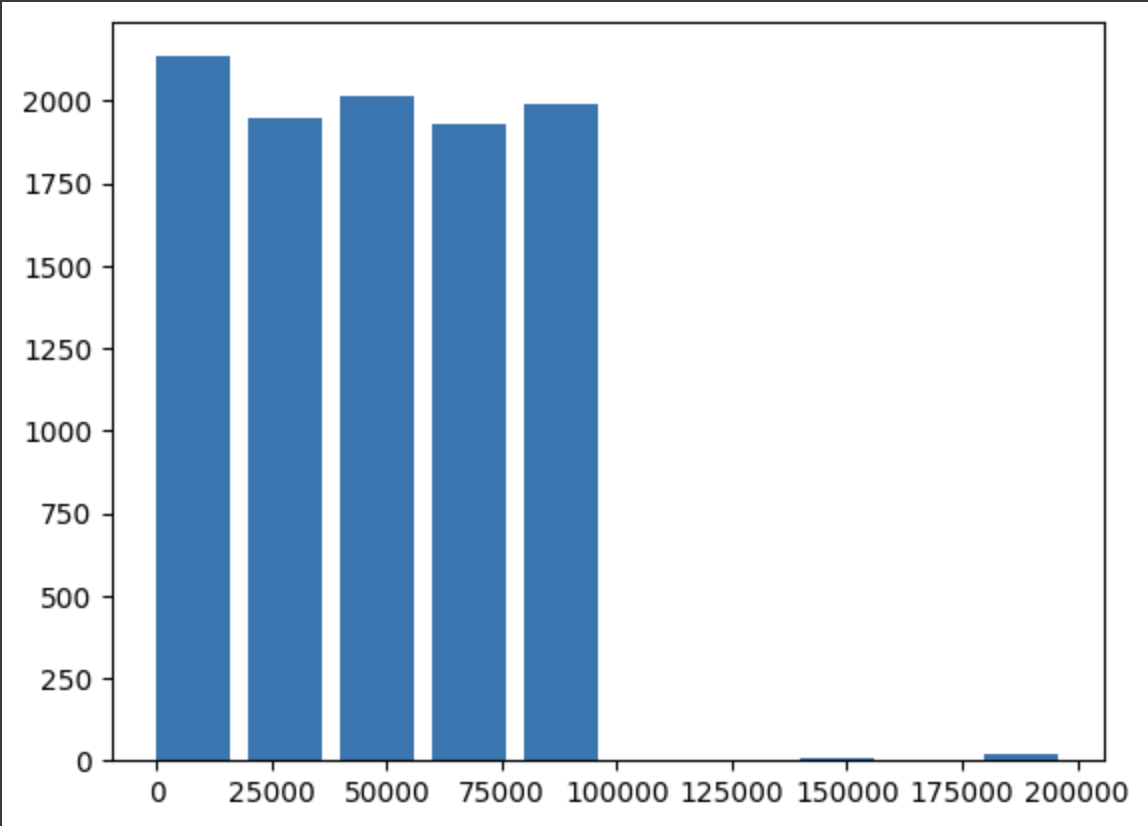
Now that we are all done, we can terminate the session. Happy coding!
session.terminate_session()
>>> {'status': 'ok'}