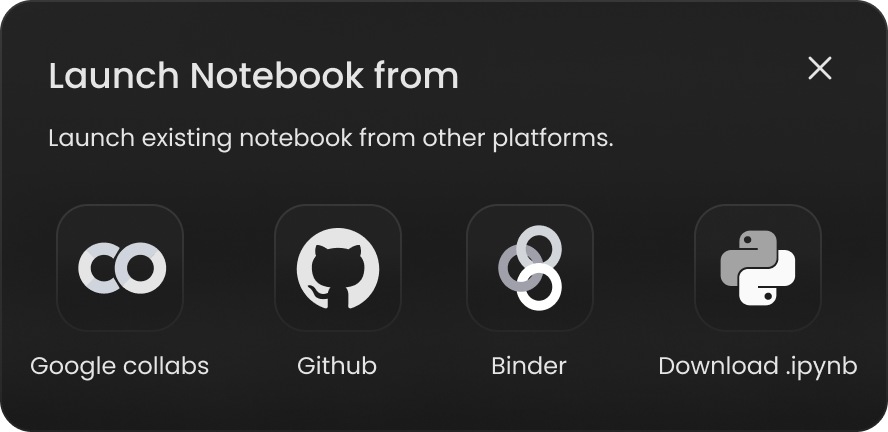Platform
Notebooks
Jupyter Notebooks are a popular tool for sharing knowledge and insights on Antigranular. They provide an interactive environment where users can combine code, visualisations, and explanations to document their data science processes.
By uploading and launching Jupyter Notebooks on Antigranular, you can share your learnings and allow others to explore and interact with your analyses and experiments.
Uploading a Notebook
In both completed competitions and datasets, you have the oportunity to share you Jupyter Notebooks with others. To do this, click the "Upload Notebook" button. A modal will pop up as seen below:
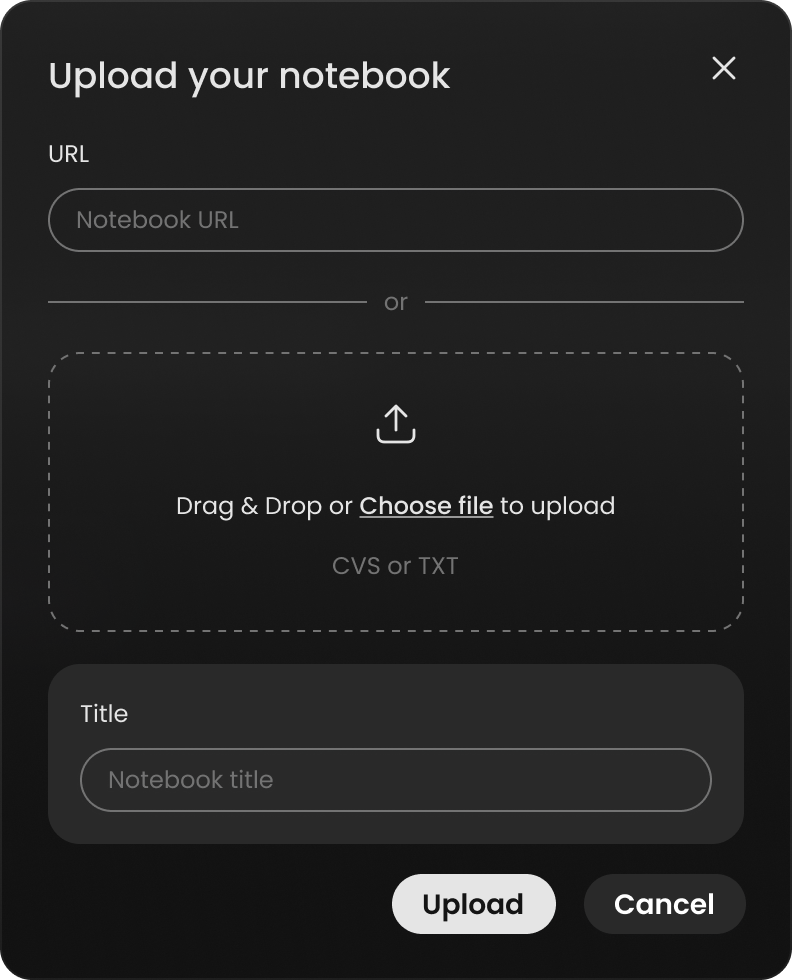
You can simply drag in a local notebook, or if your notebook is hosted online (for example, from a GitHub repository) you can enter the URL directly.
Once you have uploaded the notebook, it will appear on the "Notebooks" page of the website.
Launch a Notebook
If you have found a notebook that interests you and you would like to launch it, perhaps to run the cells and build on
the work yourself, you can do so by hitting "Launch Notebook" on the notebooks page. When you do, a modal will
pop up giving you the option to download the .ipynbfile or to launch it directly from one of the many online Jupyter platforms: